While it’s true that the Nintendo DS Wi-Fi era has come to an end, it doesn’t mean that there aren’t ways to circumvent this situation. What if I told you that there are still people out there connecting to the Nintendo DS Wi-Fi in 2025 and playing Mario Kart DS online with their friends? And that there are also a few trainers who still trade their Pokémon on GTS? This is all possible!
What is Wiimfi?
The process is quite simple, but first let me introduce you to Wiimfi.
Wiimmfi is what makes all this possible. It’s an unofficial online multiplayer service for the Nintendo DS and Nintendo Wii as well. As soon as word got out that Nintendo was about to discontinue their online services, some talented people created Wiimmfi, and now we can enjoy some of our favorite games online once again!
Emphasis on “some” — not every single game is supported, so be sure to check which ones are on their website.
Changing the DNS
To make all of this work, the only thing you need to do is to change your Nintendo DS or Nintendo 3DS DNS, and it works without the need for any kind of custom firmware:
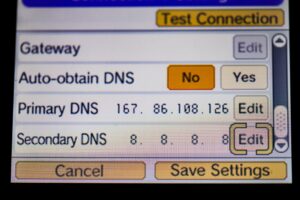 However, on the Nintendo 3DS you might need also configure the Nintendo DS Wi-Fi connection (Setting>Internet Settings>Nintendo DS Connections)depending if the games isn’t one of the lucky one to have enhanched Wi-fi capabilities brought by DSi. More on this below.
However, on the Nintendo 3DS you might need also configure the Nintendo DS Wi-Fi connection (Setting>Internet Settings>Nintendo DS Connections)depending if the games isn’t one of the lucky one to have enhanched Wi-fi capabilities brought by DSi. More on this below.

Problems with modern Routers
Although the process above is simple, there are some issues you must be aware of. In simple terms, with the release of the DSi, some games were lucky to have access to further internet features, and one of them was being able to connect to modern-day routers.
Meaning ,only games on this list will be able to connect to your Wi-Fi if you don’t have WEP security.
There are some surefire ways to access the online features on these older games, like using your phone as a hotspot with no password or a personal hubspot.
But if you insist on using your own Wi-Fi, there is something you can do:
- Access your router using the provided credentials. Usually, they come with the router next to the Wi-Fi’s credentials.
- (Optional) If your router has two separate networks, one for 2.4GHz and 5.0 GHz, separate them in the settings.
- Set the SSID (network name) to hidden.
- Remove the password protection or choose WEP if available.
- (Optional) Add a MAC address filter to your network. Doing so will ensure that only your Nintendo DS connects to your unprotected network. You can find your Nintendo DS MAC address in the internet settings. This adds a much-needed layer of protection and it’s great if you separated your network. If not, you’d need to add the MAC addresses of every device you own.
- Nitendo DS MAC Address: Nintendo Wi-Fi Connection Setup > Option > System Information
- Nintendo 3DS MAC Address: Setting > Internet Settings > Other Information
Remember that despite no one being able to find your network, there’s still some danger, so I highly advise you to use the MAC address filter and make sure you have two networks to work with… I can do this comfortably because I live in a place where there aren’t that many people who are tech-savvy…
And even so, I always reset my settings when I’m done playing!
That's all have fun!
As you can see, the process is really simple, and anyone can do it! Just by changing your DNS, you’ll be ready to experience the Nintendo DS Wi-Fi in 2025 just like the good old days!
And since you can go online, don’t limit yourself to just playing with your friends; there’s a bunch of online content that can’t be accessed anymore, like the GTS in Pokémon Black/White:
Here’s a list of the Best Nintendo DS Online Games you can play today!



11 Comments
Joanna Riggs
Hi,
I just visited gamerbymistake.com and wondered if you’d ever thought about having an engaging video to explain what you do?
Our videos cost just $195 for a 30 second video ($239 for 60 seconds) and include a full script, voice-over and video.
I can show you some previous videos we’ve done if you want me to send some over. Let me know if you’re interested in seeing samples of our previous work.
Regards,
Joanna
Jon Zielinski
Hi there,
We’re excited to introduce Mintsuite, the ultimate platform to enhance your online presence and drive results. Mintsuite empowers you to create stunning websites, manage social media like a pro, and generate traffic effortlessly.
Create Stunning Websites
Manage Social Media Effortlessly
Generate Unlimited Traffic
Grab Mintsuite now for just $16 (normally $197)!
Check out the amazing features of Mintsuite here: https://furtherinfo.info/mint
Thanks for your time,
Jon
Katelyn Raiden
Hi there,
We run a YouTube growth service, which increases your number of subscribers both safely and practically.
– We guarantee to gain you 700-1500+ subscribers per month.
– People subscribe because they are interested in your channel/videos, increasing likes, comments and interaction.
– All actions are made manually by our team. We do not use any ‘bots’.
The price is just $60 (USD) per month, and we can start immediately.
If you have any questions, let me know, and we can discuss further.
Kind Regards,
Katelyn
Caitlin Colson
Are you ready to earn money from your website with minimal effort? With ForeMedia.net, you can start making revenue from ad impressions alone—clicks are just a bonus!
Here’s why website owners love us:
✅ Instant approval for new publishers
✅ Earnings from traffic, not just clicks
✅ Hassle-free setup in minutes
Register Now Her: https://foremedia.pro/CU4W6 and start monetizing your traffic today!
Best,
The ForeMedia Team
Miles Freitas
Hi,
I’ve just been on gamerbymistake.com and wondered if you’d thought about creating a video to explain what you do?
Trusted by over 25 million users worldwide, our software takes the hassle out of video creation, allowing you to focus on what matters most – your message.
1. Turn any idea into a video in minutes: Describe your concept, and watch as Invideo generates a high-quality video.
2. Make changes with simple text prompts, just like you’d instruct a video editor.
3. Create in multiple languages: Prompt and generate videos in your preferred language, or translate existing videos into 30+ languages!
4. Clone your voice with AI: Maintain consistency and save time with AI-powered voice cloning.
5. Full video solution in one tool: Generate, edit, collaborate, and more – all within Invideo AI.
Learn more and try it FREE: https://furtherinfo.info/p3hn
Regards,
Miles
Jocelyn Mcdaniel
Send your message to millions of website contact forms from $22.
At the moment you see this note, imagine your organization reaching prospects directly through those bulk contact form submissions.
Within Contact Form Leads, we specialize in delivering your tailored communication to countless businesses across the globe.
Specialized Service: Broadcast your tailored outreach to countless organizations worldwide.
High Engagement: Experience improved response rates with targeted communication.
Seamless Connection: Effortless lead generation to engage your desired audience.
Global Reach: Broaden your exposure across industries and territories.
— Elevate your outreach efforts today with Contact Form Leads: https://bit.ly/cform-marketing now
When you choose to opt-out of future notifications from us, simply follow cfleads .co/unsubscribe
Katherin Cheek
Hey Gamerbymistake,
With AzonKDP, you can publish books on Amazon and earn $527/day without writing or promoting! AzonKDP automates the entire process, from research to ranking.
Here’s how it works:
Instantly create best-selling books in any genre.
Publish across Amazon and other platforms.
No audience, ads, or SEO needed—Amazon does the heavy lifting!
Turn your ideas into income today!
Start publishing with AzonKDP now—click here!
=>> https://ai-amazon-kdp.blogspot.com/
To Your Success,
[Katherin Cheek]
Richard McKinlay
Hi,
‘A reputable online business must have backlinks’ – John Mueller, Google Senior Webmaster Analyst, Jan 2020.
Did you know that businesses with strong backlink profiles see an average increase of 25% in website traffic?
Backlinks are the cornerstone of building authority online, and here’s why they matter:
– They help your site rank higher for the keywords your audience is searching for.
– They attract more visitors who are actively looking for what you offer.
– They establish trust with search engines, boosting your online credibility.
As a limited time offer, visit & get FREE backlinks >> https://zenlivingstyle.com/backlinks and turbo-charge your business NOW!
When you invest in your SEO now, you’re investing in more clicks, more customers, and a stronger online presence.
Best regards,
Richard
P.S Remember, this offer won’t last long. Visit and get FREE backlinks before it’s too late!
Регистрация на binance
Can you be more specific about the content of your article? After reading it, I still have some doubts. Hope you can help me.
Daisy Kingsbury
Still looking to get your WordPress website done, fixed, or completed? Reach out to us at e.*****@gm***.com